How To Edit Your Photos The Easy Way
Editing has become a crucial aspect of modern photography. Thanks to advancements in technology, editing your pictures has never been easier. In the past, editing had to be done manually, which was time-consuming and required a lot of skill.
However, nowadays, many tools and software options can assist you in editing your photos quickly and efficiently. As a result, you can now transform any dull or mundane photo into a breathtaking masterpiece with just a few clicks.
To get started with editing, you will require an excellent editing application to help you manage your pictures and provide practical editing tools. Whether you are a professional photographer or a beginner, many apps are designed to cater to your needs.
Choose one that suits your style and start editing your pictures quickly. You can quickly transform your photographs from ordinary to extraordinary with minimal effort and maximum results!
Editing Your Photos The Easy Way
For people who have the most experience with programs or Apps.
*Affinity Photo:Affinity Photo – Professional Image Editing Software (serif.com)
*Affinity Photo you pay once and that is, no subscription. You can use it on your desktop or Ipad.
*Adobe Lightroom: Lightroom free trial and free download | Adobe Lightroom
*Adobe Lightroom is the professional’s and serious amateur’s choice for making your pictures pop. You can buy any number of plans from Adobe, including Lightroom and Photoshop. Or, you can pick and choose.
**BTW, Adobe saves all your uploaded pictures online, including a backup service.
**You can use it on your desktop or Ipad.
These software are all nice, but can add up in price, and you have to learn them.
Some of them are a bit harder to learn.
*Photoshop
*Paint Shop
*AfterShot
*Luminar / Neo
The Best Free Editing Apps
It’s worth considering some free editing apps before investing in a paid one. Look for apps that offer extensive features without requiring credit card information. Also, choose an app that provides a range of editing options, from advanced tools to basic or automated functionality, to cater to your specific needs.
If you’re a beginner seeking simplicity, other options may be better suited for your first time. Try a few and see which ones you like best. Remember that not all of them are easy to use, and it may take a few tries to find a couple of editing apps you like more.
GIMP
GIMP is not just a great free Photoshop alternative, but it’s one of the best editing applications available anywhere — for any price.
From layers, masks, and curves to brushes, clone stamps, and perspective changes, there is not a whole lot that GIMP can’t do compared to Adobe’s counterpart.
Darktable
Darktable is easily the best program to replicate Lightroom’s functions and experiences. It’s free and has no annoying pay-to-unlock features.
Also, like GIMP, this software is geared toward advanced users with advanced needs. If you’re a beginning photographer with simplicity as your goal, there are other places you would be best off looking for your first time.
Fotor
Fotor is a browser-based editor primarily aimed at one-click enhancements or filters to boost your images. This is an essential app; you will not find clone tools or some new ones with the most expensive editing programs.
You can manipulate curves and levels and tweak colour separately from the one-click filter application. So, plenty is still here for those who need to go just a bit further than that single click.
Canva
Here’s how you can use Canva
- Upload your image: You can upload your photo or start with one of Canvas’s ready-to-use templates.
- Edit your photo: Add filters, effects, adjustments, or customize with frames, text, or stickers.
- Download and share: Once satisfied with your edits, download the final image and share it with others.
This one is more for presentations, invitations, cards, etc. It is ideal for templates for Instagram and Pinterest
Canva is also a browser-based editor aimed at a more specialized user.
Pixlr Express
Pixlr Express is a browser-based photo editor that offers advanced capabilities:
No installation required: Use it directly in your browser on desktops, tablets, or phones.
- Advanced editing: Crop, resize, apply filters, and more.
Fun and creative: Explore its features for a lot of artistic fun.
Free Editing App for Mobile : Snapseed
Are you looking for a free editing app for your iPhone, Android, or tablet?
Snapseed is an excellent alternative to Adobe Lightroom and is available on both the App Store and Google Play.
While it’s not as complex as Lightroom, there is still a learning curve like any app. Give it a try and see for yourself!
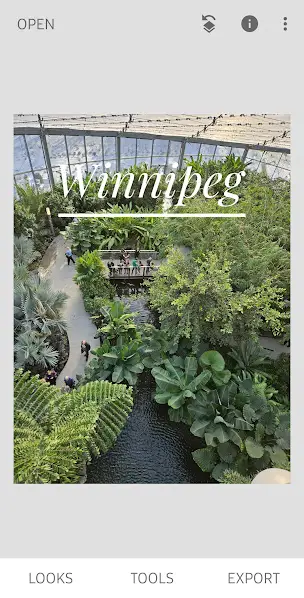
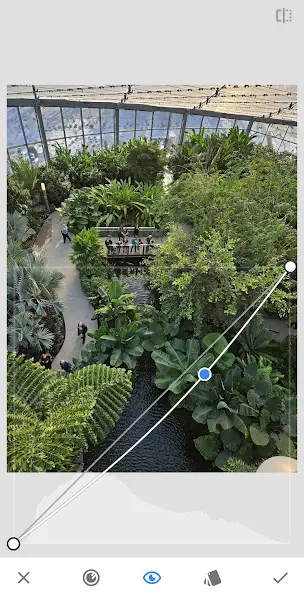
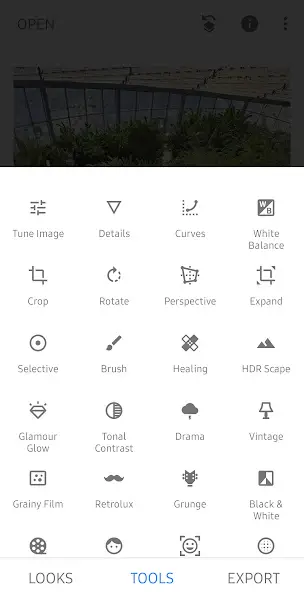
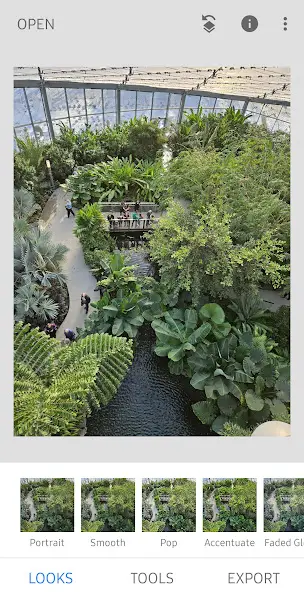
IMGMI
imgmi — photo retouch and fix
Change your sky. You can add your own sky images also. Select a Sky is great for transforming a picture with gray or white skies into vibrant images without resorting to correcting overexposure (something that a lot of phones don’t do well).
It allows you to experiment with colorful skies, add drama, or make your photo artistic to produce a wow effect.
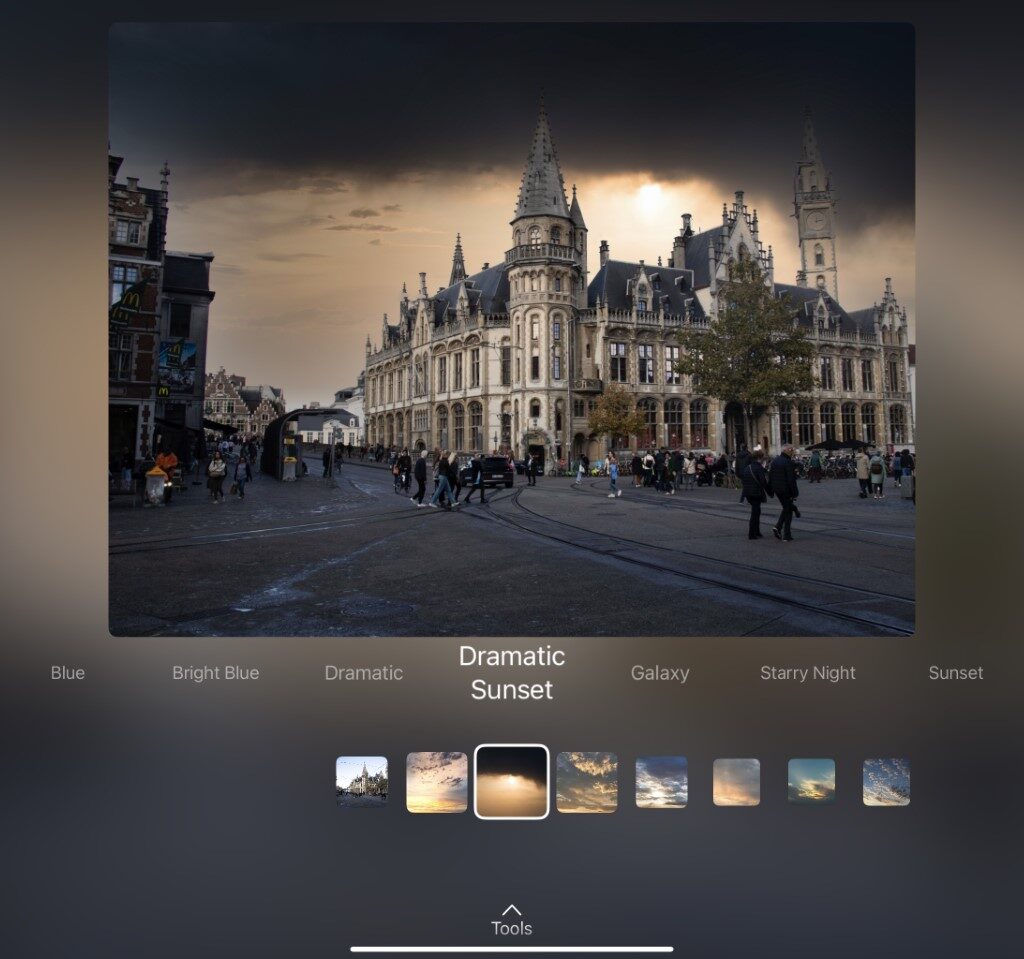

Remove Power Lines is an ideal tool for perfecting pictures of European and Asian cities (which often have distracting powerlines), clearing up cityscape photos taken from a hotel window, and delivering pleasing pictures of cityscapes with a focus on the main attractions.
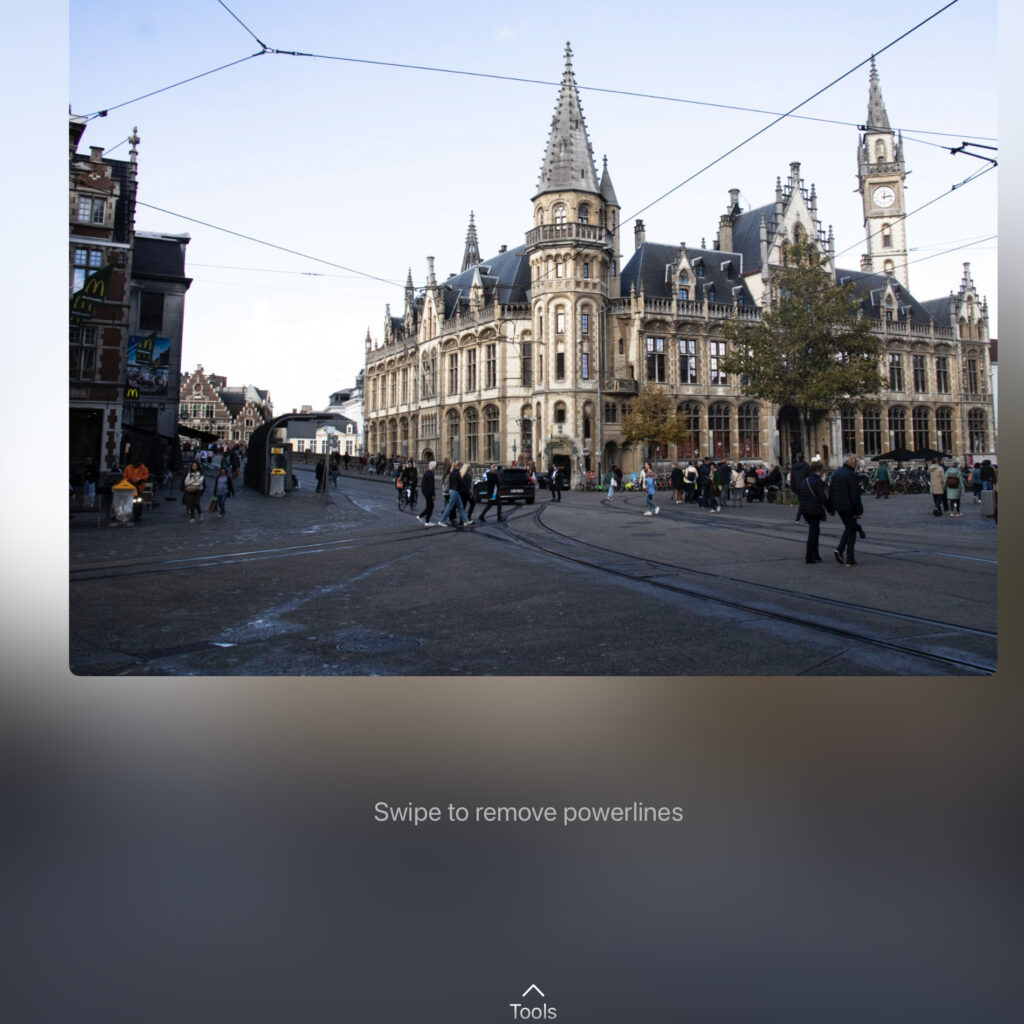
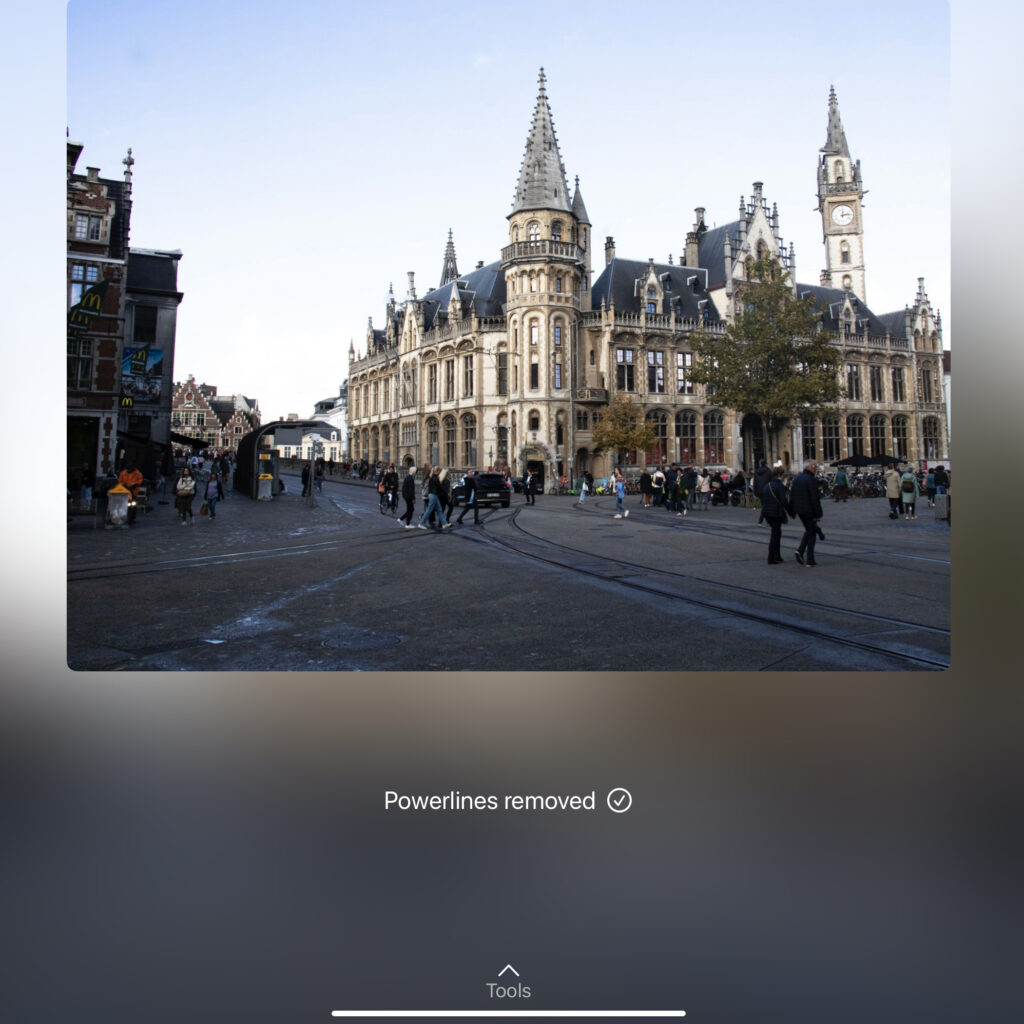
Erase is the easy way to remove people who spoil your shot or accidentally get into the frame, which happens often at famous sightseeing spots. Clear debris, leaves, and distracting objects from your picture

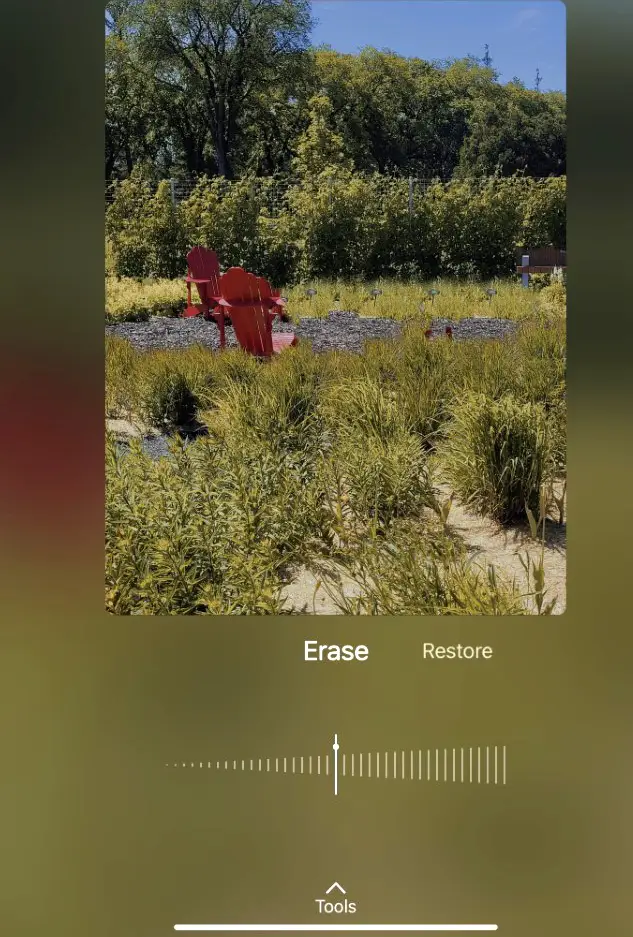
It will quickly improve your images to boost your social media presence. Remove unwanted details and add a bright, exciting sky that will give you many more likes. Brighten up pictures that are meaningful to you and preserve beautiful memories with just the flick of the slider.
Take better pictures from your travels, including at popular sightseeing spots. Clear up photos in museums, near monuments and historical buildings, and in other locations that attract many tourists.
Your pictures will look better without extra people and power lines in the background, meaning you’ll get more attention from your followers. Getting likes under your photos is easy with imgmi.
imgmi subscription options: Monthly
Yearly (+7 days trial. Once the trial is over, you will be charged a yearly subscription)
Lifetime license.
Subscriptions are auto-renewed at the cost of the chosen package unless cancelled 24 hours before the end of the current period. The subscription fee is charged to your iTunes account at confirmation of purchase.


I’m always on the lookout for new editing tips for my photos, so I’m delighted to have come across your article. I really must try out some of these apps. Thanks for sharing!
You welcome
Thanks for sharing this information! I’ve been wanting to learn how to edit my own photos but get so overwhelmed with all of the information out there. Can’t wait to try a few of these apps/sites.
HAve fun learning them :O)
This is very good information. I am always trying to make my pictures look better. I just got photoshop and it is a bit overwhelming but I am still learning.
Photoshop is hard for a beginner. Try the easy one first :O)
Thanks for breaking down some of these photo editing apps. Some of them look very interesting and worth giving it a shot. Great post, by the way!
Thank you :O)
I love editing photos! But I haven’t checked out these editors. Thanks for the glimpse into some other programs.
I love editing photos also.