How to Master Phone Photography
Phone photography skills? Are you looking to improve it!!
You don’t need to be talented or creative to take great photos!
Photography is an easily learnable skill.
Once you master the techniques, you’ll take better photos with your phone, just like with a camera. However, remember that you will need more than a good phone camera to become a better photographer.
As with any other skill, practice is critical. Also, taking a great photo with your phone requires more than just pointing and shooting.
So, shop around for a phone with a good camera.
Similarly to using a DSLR, knowing your camera phone well will make taking photos a breeze.
It's important to become acquainted with the different modes on your phone.
As you become more familiar with using your phone camera, don’t hesitate to experiment with your Camera app’s various settings and modes.
*Your phone offers options like Auto, Pro, Live Focus, Food, Panorama, Slow-motion, Single Take, and Hyperlapse. While not all these will produce better photos, settings like Pro allow users more creative control and professional editing power while shooting.
*With Pro mode, you can control various aspects of your camera settings, such as white balance, ISO, focus, contrast, and more.
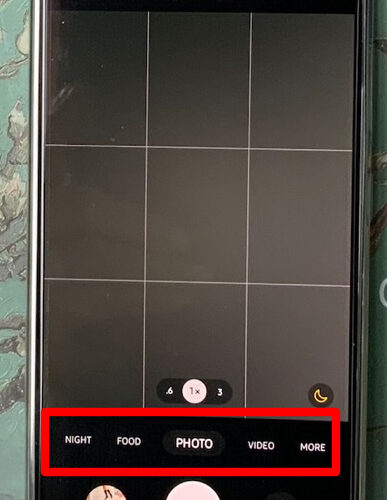
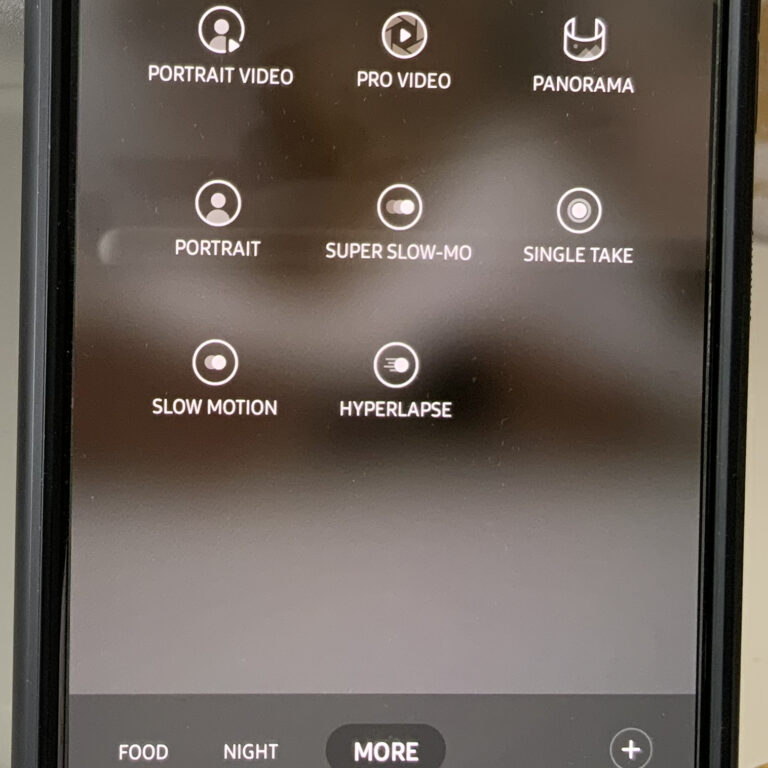
Learn how to apply the rule of thirds like your camera.
To make your phone photography stand out more, try using the rule of thirds. The rule of thirds means that an image should be divided into nine equal squares and that nothing should be in the middle. This draws the eye around a photograph.
Equip yourself with the practical tool of your phone’s grid, which allows you to line up and take shots using the rule of thirds, enhancing your photography skills.
You can create more balanced and level photos by placing points of interest in the intersections or along the lines. This enhances the aesthetics and encourages viewers to interact with your photos more naturally, adding value to your photography.
**One of the easiest and best ways to improve your mobile photos is to turn on the camera’s gridlines. These lines can help you align your subjects and create a more balanced composition, leading to more visually appealing photos.
*SamsungS23 Plus: Open your camera app, go to “Settings,” scroll down and switch the “gridlines” option to “on. “The information here is from my phone.”
Check your phone settings to see what you have.
*For other phones, look at your camera settings.
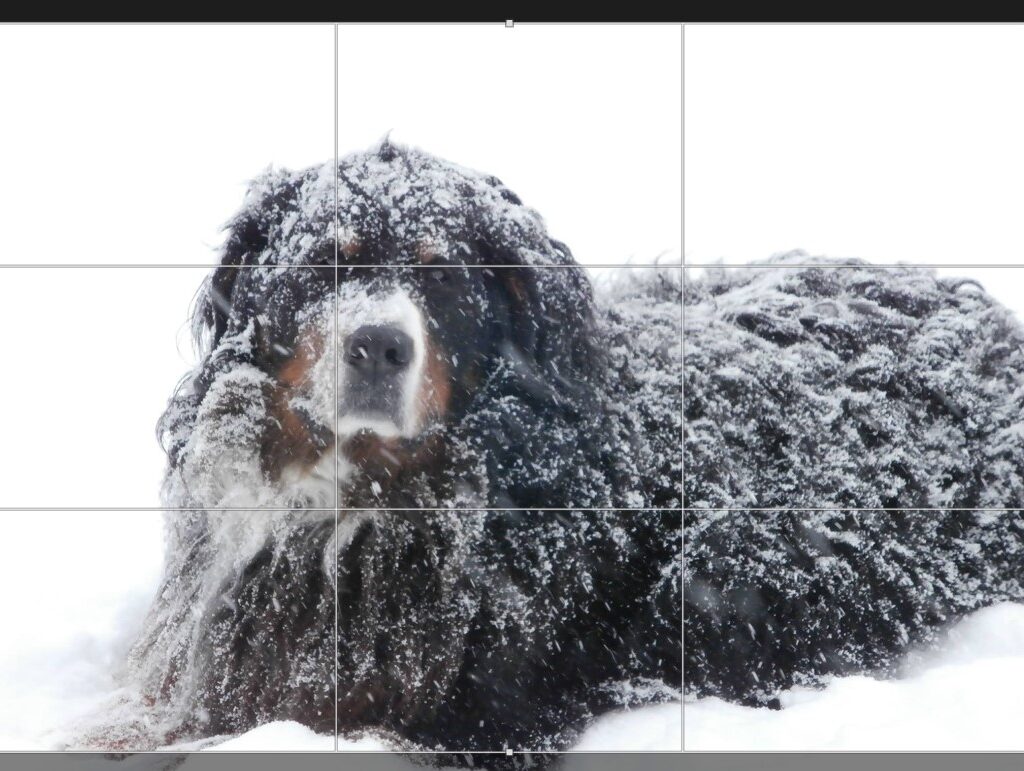
Mira was”not” left outside in the snow …She did not want to come inside; she loved the snow and the cold.
Use HDR mode
High dynamic range, or HDR, is a camera app feature that helps balance the light and dark elements in a high-contrast photo. HDR prevents this by retaining the details in darker shadows and bright areas. The iPhone takes photos in HDR by default. For Android phones, you may need to adjust HDR settings manually.
HDR photos sharpen the details in an image’s light and dark parts and make colours look richer; make sure it’s enabled.
* Forget the Flash.
I use my Flash, and Flashays get good pictures.
Using a flash can be beneficial in some low/dark lighting situations, but it isn’t easy to control.
If you use Flash, only flash during the day.
Your camera’s flash rarely fails at night because dark shots reveal a sharper contrast against your phone’s Flash.
HoweFlashin well-lit spaces, a flash can help soften dark shadows behind or beneath your main subject.
Consider the importance of Flash for flashing or hiding certain lines and features the next time you’re shooting.
* The use of natural light.
Take advantage of the natural light, even after dark. While not on vacation, play with all kinds of “light” situations. So, when you go on your next trip, you will know how and when to use natural light.
* Set your camera app’s exposure manually.
Another feature you’ll want to set manually is your exposure. To adjust where your camera lens should focus, open your camera app and tap the screen where you want to sharpen the view. A yellow square should appear on your screen.
Today’s phone cameras automatically focus on the foreground of your frame.
Some phones have a line through the screen with a 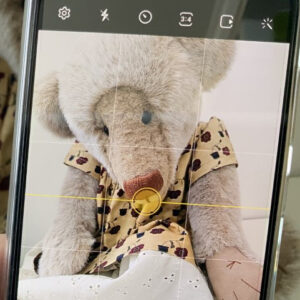
Yellow dot.
* Use optimizer to improve your photos,
The optimizer uses artificial intelligence(AI) to improve your photo. Look at your camera app for a scene optimizer.
* Use night mode for better low-light shots.
Night mode takes long exposures in low light and automatically switches on.
* Mobile tripods.
Some will use it, but I don’t bother lugging around much stuff with me. Consider buying a mobile tripod. They are barely more significant than your mobile device and can bend to any angle.
*Hold your phone still.
While smartphones have enabled us to take pictures on the go, their cameras are still sensitive to movement. You can lean on a wall to prevent your arms or hands from moving.
* Freezing Temperature – How To Prevent Freezing Shutdown.
In case you notice, the battery dropped from 80% to 15% in seconds outside in the cold weather!!
Freezing temperatures are typical in the United States and Canada during winter.
Outside of those temperatures, some features might not work as expected, so it’s essential to keep the temperature in mind during the winter, just like your camera.
Smartphone manufacturers warn that phones in extreme temperatures could have permanent damage !!
Keep your phone in your pants or jacket pocket. It will help keep internal temperatures higher since it is kept warm by the user’s body heat.
* Avoid zooming in.
I use my Canon M50 camera for zooming, but I don’t like using it with my phone.
But it’s better not to zoom in — doing so can make the photo appear grainy, blurry or pixelated.
* Clean your phone’s lens.
A smartphone camera might be more convenient to carry around than a giant camera, but you must also take care of its lenses. Clean this lens with a soft cloth before taking a photo.
* Attach an external lens.
Want to get fancy? Try external lenses. I did not like them, but you might try them!
Gadgets.
Regarding phone photography, gadgets can be just as important as learning.
One such gadget is a phone camera grip handle, which can make holding your phone feel like having a camera. Additionally, a cord around your neck can make it easier to hold onto your phone.


Don't be afraid to edit.
Composing and taking your photos is just the first step to making them visually compelling. Editing your photos is the next step — and a very critical one, at that. Filters can be a valuable tool, particularly when it comes to *Removing blemishes from a picture and erasing photo-bombing people or objects in the wrong place.
However, there are many other great photo and video editing apps for mobile devices—check out the one I use.
Play around with the filters for more effects.
Once you’ve taken the photo, use the tool in your photo editing app to see if you can make it slightly brighter. One of the latest apps available is Foodie, which has a set of filters optimized for different types of food.
** Photoshop Express ( Free/IOS/Android)
**Snapseed ( Free/IOS/Android)
** Live Collage ( Free/IOS/Android)
** Foodie ( Free/IOS/Android)
**IMGMI (not free, and not expensive) This is new for your phone, and it is convenient to fix your photos before putting them online. I use this one on my phone and iPad Pro
**See examples Of IMGMI on this blog
The enjoyable aspect of taking phone photography is:
There truly is something unique and wonderful about capturing moments through photographs. It can be an immensely satisfying activity that brings immense joy and pleasure.
Artfully composing an image and deftly adjusting the lighting and settings can create a unique and memorable snapshot of a specific time and place. Whether it is a breathtaking landscape, a candid moment with friends and family, or an artistic expression of one’s innermost thoughts and feelings, photography offers a limitless range of creative possibilities to explore.
Capture small details.
Close-up images that capture small, intricate, and delicate details can create compelling visual content.

Take candid photos.
Posed photos can be great for memories — happy moments with friends and family.

Be unconventional.
Have fun, and look for cool and unique ideas.

Find different perspectives.
Since most mobile photos are taken straight, taking pictures from a unique, unexpected angle creates an illusion of depth or height with the subjects. It also makes the image stand out.

Look for symmetry.
Symmetry can be defined as proportion and balance.



This is some pretty great info. I struggle with taking good pictures. Am certainly going to try a few tips from here.
I am glad it will help you. :O)
These are some great tips and my dog enjoys being out in the snow as well.
Thank you.
These are great tips. I use my phone to take pictures of everything, but I always forget about using the settings. In fact, I didn’t even know that a lot of the settings existed so this helped immensely. Thank you!
I am glad it will help you.I usually use my camera,but sometime it is faster with the phont lol..